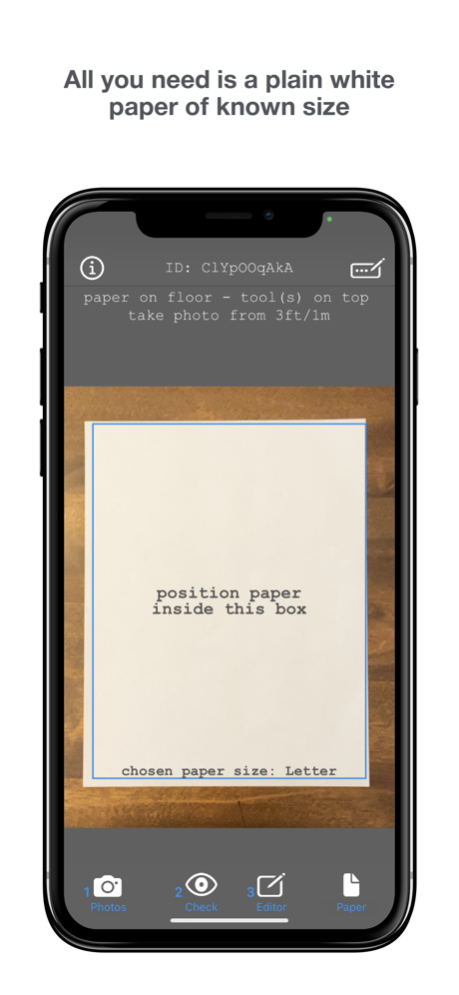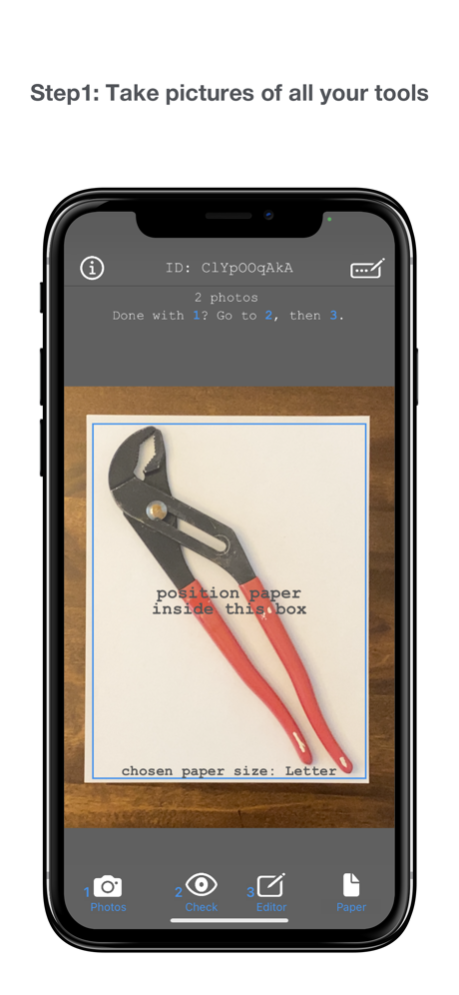toolKaiser 1.3.0
Continue to app
Free Version
Publisher Description
The simple way to get organized. Professional-looking foam inserts made easy.
toolKaiser makes it a breeze to generate professional-looking foam inserts without the usual hassle. No tracing of tools and no fussing with manual layouts. Take a few photos and let toolKaiser do all the hard work, recognizing tool shapes and finding a pleasing and compact layout.
toolKaiser is simple and intuitive to use. In just 3 simple steps you can get a nice layout for all your tools. Step 1 'Photos': take pictures of your all your tools. Step 2 'Check': check the tool outlines generated automatically. Press 'Paper' to change the size of the background white paper to any of the given standard sizes: Letter, Tabloid, Legal, A4, A3, A2. Have a look at the help video to see how you can stick two Letter-sized papers to create a Tabloid-sized paper etc.
Step 3: 'Editor': head over to the toolKaiser editor (link also provided at
https://www.toolkaiser.com/) and import your tools in a few seconds. Your tools will automatically appear sorted, grouped together and compactly laid out. The toolKaiser editor is very easy to use and has many powerful features which allow you to edit and place your tool outlines. Sit back, relax and let toolKaiser do all the hard work for you. Once you have found your favorite layout, you can export your digital toolbox in various formats including SVG and DXF, suitable for laser-cutting or take a PDF printout and stick on a foam and cut it yourself.
Use toolKaiser to organize other objects as well. All you need is a white printing paper of known size and the toolKaiser app!
Please visit https://www.toolkaiser.com/ for more details, FAQs and access to the toolKaiser editor. And don't forget to leave a comment about your experience with toolKaiser!
Jan 1, 2024
Version 1.3.0
Significant changes to the iOS app. Photo deletion should work properly. Flash can be turned off if the tools are shiny. You can add multiple toolboxes to better organize your project. You can add multiple toolKaiser IDs to better organize your projects. You can also use the same app if you are going to use a licensed version of toolKaiser and run toolKaiser on your own servers.
About toolKaiser
toolKaiser is a free app for iOS published in the Other list of apps, part of Network & Internet.
The company that develops toolKaiser is Aiterate, LLC. The latest version released by its developer is 1.3.0.
To install toolKaiser on your iOS device, just click the green Continue To App button above to start the installation process. The app is listed on our website since 2024-01-01 and was downloaded 8 times. We have already checked if the download link is safe, however for your own protection we recommend that you scan the downloaded app with your antivirus. Your antivirus may detect the toolKaiser as malware if the download link is broken.
How to install toolKaiser on your iOS device:
- Click on the Continue To App button on our website. This will redirect you to the App Store.
- Once the toolKaiser is shown in the iTunes listing of your iOS device, you can start its download and installation. Tap on the GET button to the right of the app to start downloading it.
- If you are not logged-in the iOS appstore app, you'll be prompted for your your Apple ID and/or password.
- After toolKaiser is downloaded, you'll see an INSTALL button to the right. Tap on it to start the actual installation of the iOS app.
- Once installation is finished you can tap on the OPEN button to start it. Its icon will also be added to your device home screen.